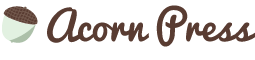Thanks for choosing Acorn Press! We look forward to building a website that you can grow forever.
We will get the number of pages you have chosen set up for you within 10 business days, once content is received.
After you purchase your site, you will receive an email with some information you’ll need.
You can attach Word doc, zip files, JPEG, PNG and Vector-based files to these areas. You can attach multiple documents per section.
Here’s what to do:
- First, fill out the basic info of your name and company name.
- Next, you’ll enter your assigned user name and Acorn Press order number you received via email.
- Then, you can begin loading the image for your banner image.
This photo should be at least a size 1450×760 and can be uploaded as a zip file. This will be the first image people see when they visit your new site. - In the About Us section, you can describe what your business or company is all about. You can say things like what you specialize in, what your passion is and tell where your business is based out of. You can also include things such as owner names, when your business began, how many year’s of experience you have and why you started the company. You can also list specific employees and have profiles for them if desired.
- Under Services, pick two or three of the top services your company provides and we can highlight them specifically. we can have a box linking to more about your services as well. Describe the services your business offers, and also include client testimonials here. You can include more specific details under location, times and additional services.
- On the Contact information form, tell how you can be contacted. Include a short statement such stating how customers can get in touch with you.
- Include address, phone number, email and social media links.
If you selected to have additional pages, this information can be put in the last box. These are usually Frequently Asked Questions or any additional content, including logos, images or page content you requested at sign up.